Garden and landscape design software are helpful to professional designers and landscape architects, homeowners who want to renovate their backyards and contractors working on large projects. This kind of software helps you digitize plans, predict costs, design landscape and garden areas etc, and the best thing is that you can do all that with a few clicks (sort of !!).

Garden and landscape design software are numerous and you will find some which are free while others are paid.
Depending on the features and ability of each software, you can opt for either option. But how do you know which software best suits your needs?
If you are new to the industry, you may have a hard time trying to figure out the best garden and landscape software for you. Even the most experienced designer may need to try out new options.
We have reviewed 15 of the best landscape software to make it easy for you to make a choice. The list of the apps below is of no particular order.
1) SketchUp Free
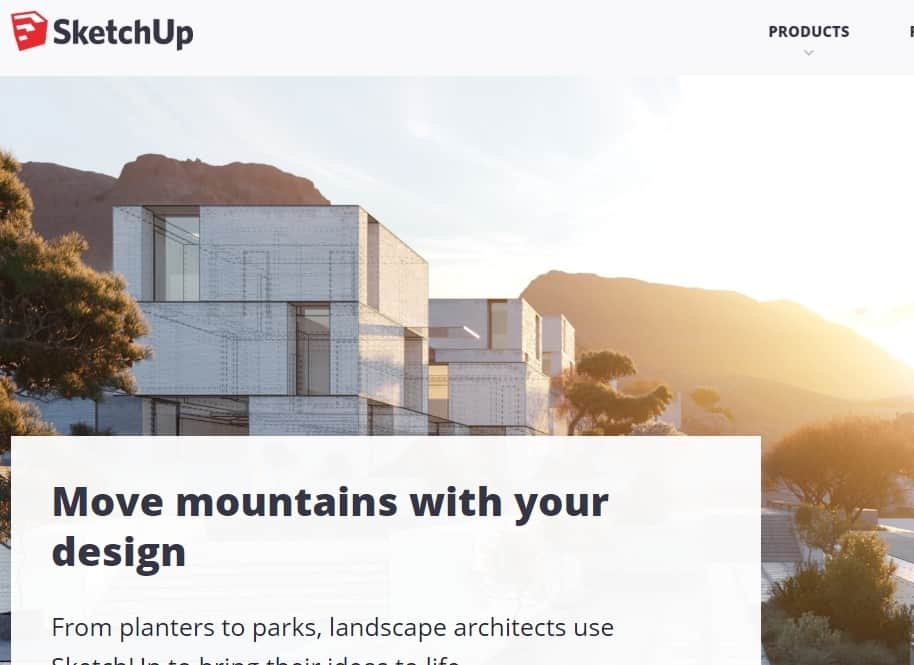
SketchUp Free is one of the easiest and simplest 3D modelling software available free of charge on the web (although there is a paid version as well). Armed with your idea and time to draw, your 3D design projects will always be available for you no matter where you are. You can access all the SketchUp’s tools anywhere.
The core 3D modeller for SketchUp runs in your web browser and this means that you can travel with it, illustrate and access it wherever you are.
It has a 10GB of cloud storage to enable you to collaborate with your team and share projects. The SketchUp Viewer App allows you to view your 3D models on your mobile device.
This software has high interoperability, which means you can import files in PNG, SKP, and JPG file types and export STL, SKP, and PNG file types. What’s more, you get access to a 3D warehouse which contains user-generated models, produced by the manufacturer.
2) Gardena Planner

If you need the inspiration to plan and design your garden, then the Gardena planner is one of your best choices. Planning your garden design is an essential requirement regardless of whether you are planning for a big property or simply redesigning your garden.
This software has made creative design easy enough for anyone to use. It comes with an extensive menu which includes areas like grass, paving, and beds. This free online planner also allows you to add items such as houses, furniture, plants, and more.
The Gardena Planner gives you an option to save your plans over and make changes over again. It also allows for easy sharing with friends, gardening service providers and family using a link.
The added benefit of this software is that it comes with a built-in sprinkler system planner, which you can use to choose the best irrigation solution quickly and easily.
You can add the sprinkler planner after you finish designing your garden, and by following five simple steps, you will get a sprinkler and a piping diagram with a downloadable list of all the products that you will need. The Gardena Planner can be used on a PC, tablet or laptop.
3) PRO Landscape Home

Starting with a picture of your house, the PRO Landscape Home, allows you to add other landscaping materials to create a beautiful design.
You can take a photo or choose from existing photos then add mulch, plants, grass, and statuary according to your liking. Once you are done with designing, there’s an option to share your design on social media like Facebook, Twitter, and more.
The best thing about this app is that it helps you find professionals near you using the “Find a Professional” lookup feature, to help you turn your design into a reality. The app has a garden center which can help you follow through with the design yourself.
PRO Landscape Home allows you to save your work and view your design concept from all angles. It gives the option to compare your work by adding a “before” picture so that you can see the before/after design.
4) Marshalls Garden Visualiser
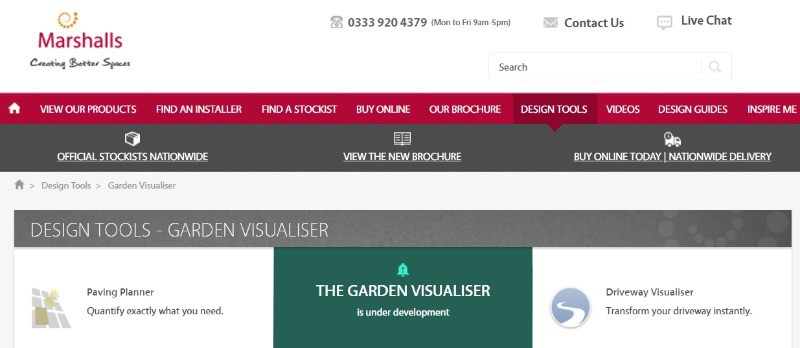
Marshalls Garden Visualiser is a paid garden and landscape design software, and you can buy it online. All you have to do is to enter your full postcode then you’ll get a list of the available online retailers near you.
This software offers everything that you need to create your best driveway or garden. It allows you to design your driveway and garden paving, walling and steps, fishing essentials, artificial grass and you get access to important general technical information.
The garden paving planner helps you to create plans, try out different laying patterns, and quantify your project to know the number of materials you’ll need. It is easy to work with, allowing you to make your design within minutes and source your materials from the nearest stockiest.
5) Shoot Gardening
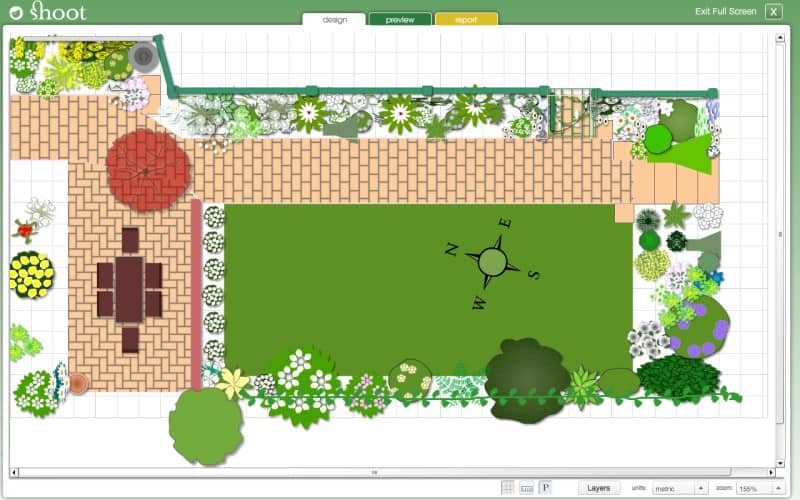
Shoot gardening has made planning your plot much simpler. It is simple and easy to use, linked to all your plants, and tailored to your garden.
It also allows you to take better care of your plants throughout the year. You get personal care advice monthly according to the plants in your garden design.
If you do not want to design from scratch, you can still use this online design tool to create borders and get specific monthly care advice.
6) Lands Design
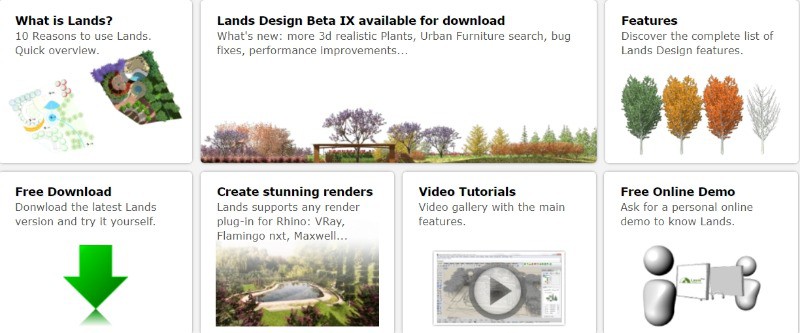
Lands Design is a landscaping plug-in used to design gardens and green spaces, and it is used by land architects, town council technicians, designers, urban planners, draftsmen, gardeners and the like.
It runs on Rhino 5 and 6, both 32 and 64 bit. This software allows you to search for and insert various plant species. You also get to generate plans and project documentation automatically. Lands Design has libraries of realistic images, and you can customize and edit each species.
7) Home Outside

Home Outside has made landscaping your property a simple process, by providing easy access to tools and services that you need for your design.
You can use the desktop and mobile apps available to make the design yourself and make use of the available design templates, and regional planting guides. You can also opt to get an expert to do the designing for you through Home Outside’s nationwide network of designers.
8) SmartDraw
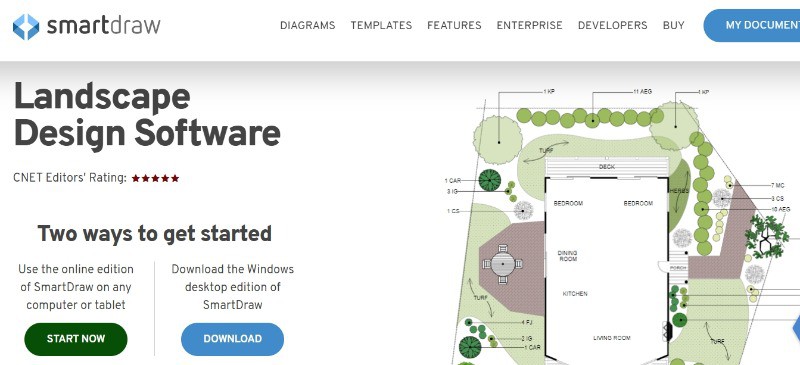
SmartDraw is a paid diagram and flowchart maker which is powerful and easy to use for Landscape design for your home as well.
It allows you to make any diagram, regardless of whether it is schematic, chart-based or graph-based using extensive landscape symbol library.
It comes with more than 4,500 templates which can be used to design more than 70 different types of diagrams. With more than 3,500 symbols, you can apply it to create designs for gardens, backyards, patio, deck etc (in addition to Landscaping of course).
9) Plan-A-Garden App
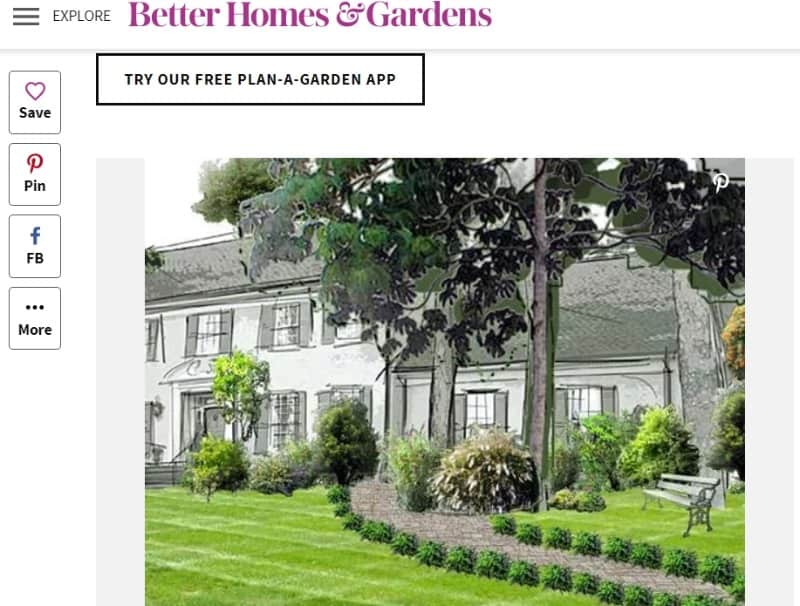
Plan-A-Garden helps you design your dream garden in just a few minutes. You can create any design ranging from a patio container to a whole yard.
Its drag-and-drop feature lets you use your mouse to select from hundreds of plants, colors, and shapes. The app allows you to choose from different settings including back patios, entryways, front porches, and backyard ponds. You can also choose from the various housing types, including urban, rural and anything else.
10) Garden Planner
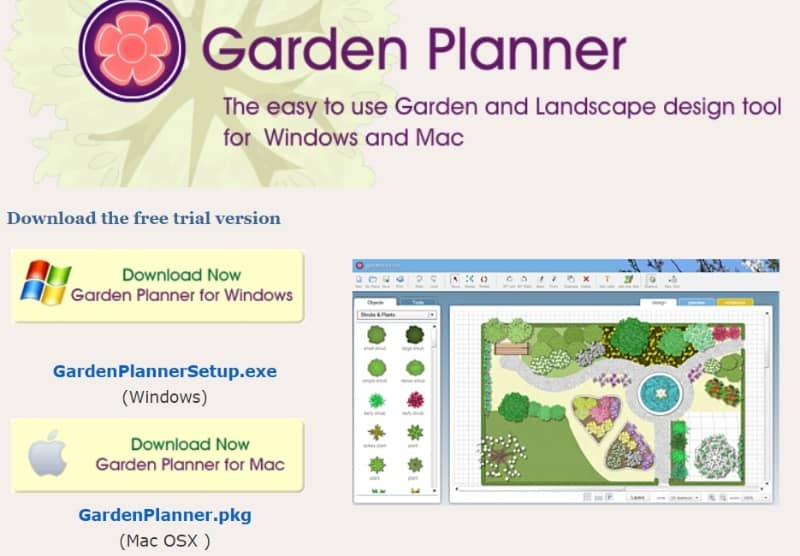
The Garden Planner is a landscaping tool which allows you to select the size and dimensions of your garden then sit down to design it. It comes with numerous pre-designed flowers, fruit components, vegetables, and shrubs.
These can be used with the drag-and-drop feature, which can also be used to add a pathway, a pool, drive, a shed, and ornaments. This design tool can be used by designers, botanists, horticulturists, and even professional landscape designers.
11) Idea Spectrum

Create professional landscape designs using the Idea Spectrum landscape design software. This is a paid software with three plans, which include Architect 2018 going for $399.95, Pro 2018 going for $99.95, and Plus 2018 going for $79.95.
It is easy to use, and you get started quickly due to the available user guides and tutorials. It allows you to design yards and gardens, Swimming pools and spas, decks, and fencing, and you’re guaranteed 100% satisfaction. There are no monthly charges, so once you purchase, you get a one-time license.
12) Viz Terra

This is a 3D landscape design software which can convert 2D diagrams into 3D by a click of a button. It is a paid software which is quite advanced and makes some of the most incredible designs.
Use this software to seamlessly draw in 2D then transform it into a 3D presentation which you can share with clients immediately.
13) ChiefArchitect

This is an architectural home design software (paid) which brings home projects to life. It provides automated building tools used in interior design, kitchen and bath, and home designs. It can be used by architects, remodelling professionals, and home builders to create elevations, 3D models, and construction drawings.
14) Visual Architect Garden Design
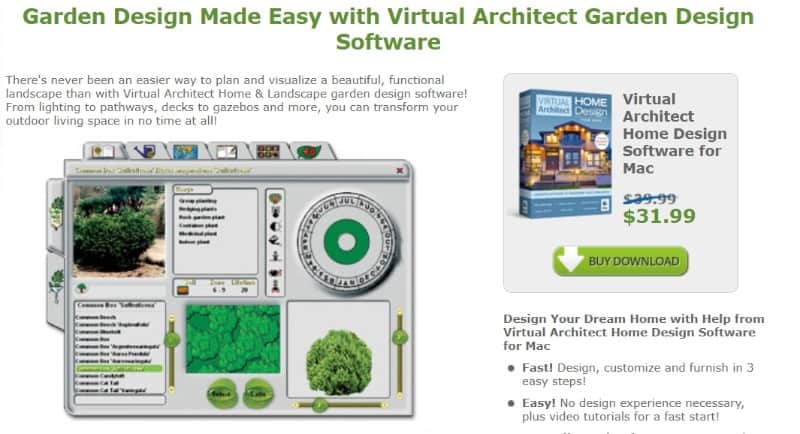
The Visual Architect Garden Design Software is used to plan and visualize a functional and attractive landscape. This easy to use and powerful software lets you design your pathway, lighting, gazebos, transform an old yard, and more. It is sold at around $99, and you get to download it once you purchase it.
15) iScape App
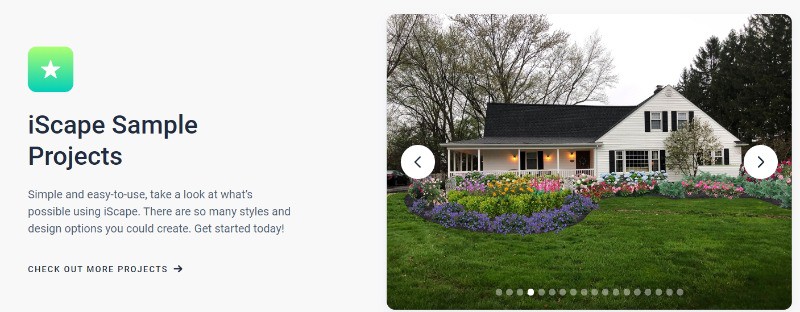
iScape is a powerful yet simple software which allows you to visualize your project before making any purchases. It comes with thousands of design elements like plants, brick pavers, fences, water features and more. If you don’t want to make the design yourself, you can hire a pro through their guidance.
Conclusion
There, you have it. You can choose from the above list, whether you need a paid landscape design option or a free app. According to your needs, you can even decide to try out several options before settling for the best fit for you.
Related Posts
- 20 Exterior House Design Software and Visualizer Apps (Free&Paid)
- 13 Online Closet Design Software and Wardrobe Planner Tools
- 15 Best Home Builder Contractors Software and Apps (Construction Management)
- Top 14 Pool Design Software Programs (Free&Paid) for Pros and DIY
- 14 Great Home Remodel Estimate Software (Free and Paid)
- 12 Best Furniture Design Software (Free&Paid) 3D, Online or for Windows
Leave a Reply