Are you building your dream home? Or, are you remodeling your existing house and want an epic kitchen to spice things up? Whatever you’re doing to your cooking space, make it come to life before you splash a lot of money on a vision in your head.

How can you do that, we hear you ask? Easy — with the help of kitchen design software of course!
The next question that comes to mind is probably along the lines of “yes, but which kitchen design software”? Luckily, you’ve stumbled upon the list that will help you with that.
We have researched and found some of the top design software for kitchens which we are presenting below. There are both free and paid options and we are sure you will find something for your own project as well.
The list ranking below is in no particular order.
1. NCH Software
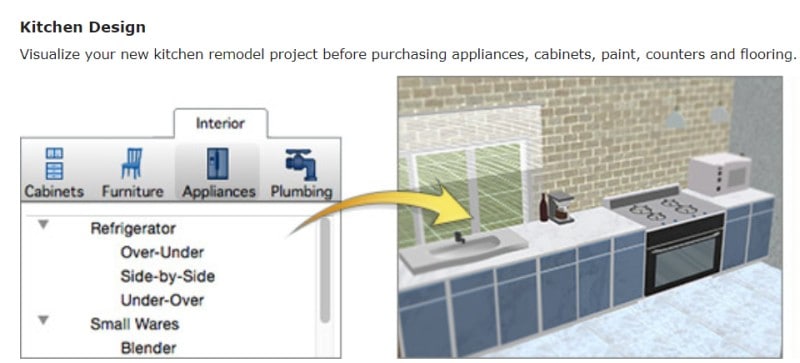
This software is pretty special. Not only does it let you plan your kitchen, but it also lets you design every aspect of your home from the ground up.
You can easily build your forever home with NCH Software’s DreamPlan Home Design. It even lets you figure out your outdoor landscaping, add a pool and finalize your interior design.
Floor Plan Design
It’s simple to switch between blueprint, 2D rendered and 3D views so you can simply and quickly put together your dream house.
Kitchen Interior Design
Before you splash out on appliances, paint, counters, cabinets and the all-important flooring, you have to know what it’s going to look like. NCH Software has made it really easy to do so.
Visualize your kitchen and make it in the program to see if it’s everything you dreamed of. If it isn’t, simply change things around until you love it! After that, you know you won’t be wasting any money when it comes to the real deal.
2. Room Sketcher Kitchen Planner

This handy little bit of software is online — no download necessary although there is a windows desktop app as well!
Room Sketcher’s Kitchen Planner enables you to create the floor plan, make the layout and try out various finishes, fixtures and furniture. On top of all that, it’s in 3D! Your kitchen can come to life before your eyes (without spending a drop of money unless you want more professional features which are licensed under a cheap yearly subscription).
How Simple? This Simple.
Essentially, there are only 3 steps that you need to follow to let Room Sketcher bring your kitchen dreams into reality.
Step One: Floor Plan
You’ll start by drawing your kitchen’s floor plan with the drag and drop feature. At this point, you will want to input some windows and doors from the corresponding gallery and place them at appropriate points.
Step Two: Furniture
Choose your fixtures, appliances, cabinets, counters and whatever else you feel your kitchen deserves and drag them into position. You can resize everything easily to truly customize your room.
Step Three: 3D Time
All that’s left to do is snap some pics with Room Sketcher’s 3D camera and you’re all set!
3. Kitchen Planner Online
After a design software that’s always free, available in multiple languages and super easy to use? Kitchen Planner is definitely the one for you — it’s free, simple (complete with an introductory tutorial), friendly for most languages and it’s in 3D.
Why Choose Kitchen Planner?
The main reason we love Kitchen Planner? No registration! A lot of online design software requires you to register so they can send you spam-like emails 24/7. But, this one doesn’t do that so you can use it completely without worry.
Alongside this, they don’t charge you anything or ask you to download the app for better quality or features. In our eyes, this is a major plus.
4. SmartDraw
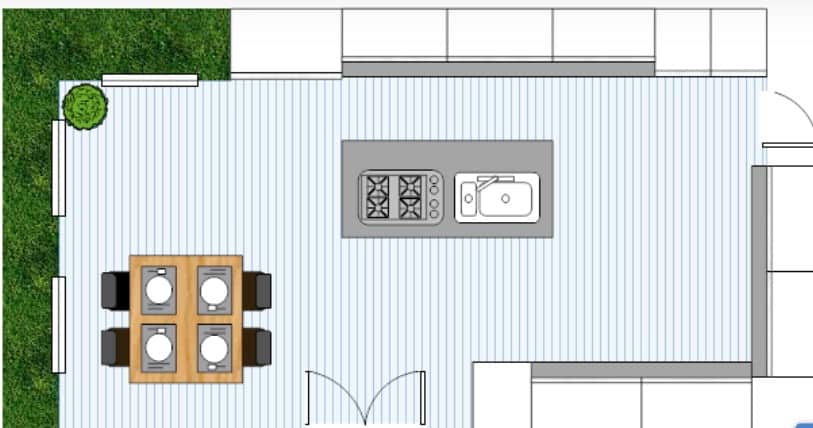
If you haven’t done any sort of digital interior design before, SmartDraw is ultra beginner-friendly. For those that are a bit unsure on what they’re looking for, you can start with a template so you don’t hit any creative roadblocks.
Bear in mind though that this one is purely symbolic (i.e. there isn’t a 3D option, it’s just pictorial representations of furnishings, fixtures and fittings). Having said this, it does give you extremely professional results without the hassle of confusing, 3D design.
5. ProKitchen
Whether you’re using Mac or Windows, ProKitchen will work for you. However, we should probably mention right now that there is no getting around the registration. You’ll have to enter quite a lot of your information before you can get started.
As the name suggests, it is a professional software and many of their reviews come from interior designers and the like. But, that’s not to say you won’t pick it up easily if you follow the video tutorials they offer.
6. IKEA Kitchen Design
Everyone knows, loves and trusts IKEA, don’t they? The majority of the population probably furnishes a lot of their home with purchases from their amazing stores. Now though, you don’t have to splash the cash on your kitchen before you know if your visualisation is truly what you want thanks to their online Kitchen Design.
With this web-based software, you can plan your kitchen, try out the finishes, select cabinets etc and get a quick quote from the guys themselves to see if it fits in your budget. Pretty impressive!
7. eDraw
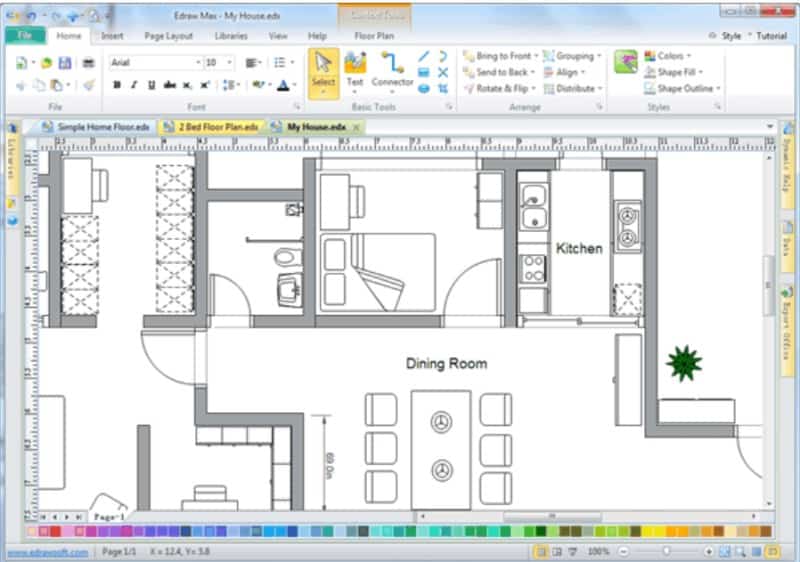
eDraw is a vector-based kitchen design software (another symbolic software, without the discombobulating 3D). It’s made for the average homeowner and priced accordingly. But yes, you will have to pay for it.
If you do decide to bite the bullet and part with your money, you’ll be able to create professional renders of your ideal kitchen using proper tools, features and well-stocked object libraries. On top of that, you are given a ton of support options and tutorials to guide you through the process.
8. Chief Architect

This software is for people who are really into interior design since it’s pretty high-tech and for many other purposes as well.
The features include automatic floor planning, specific wall heights, limitless manufacturer catalogue containing cabinets, fixtures, doors, windows, materials and appliance, the best 3D application on the market and a user-friendly interface. You can’t really go wrong with this one.
Of course, they do offer you an extensive list of 3D options. You will be able to find everything from line drawings, watercolour and more.
9. Wood Designer
Wood Designer is an incredibly fast and ridiculously accurate tool to design your brand-new kitchen. Although, it’s important to note that it is targeted to the professionals among us and not those looking to whip up a concept for their personal home’s kitchen.
Instead of being CAD-based, it’s interestingly parametric so you don’t have to waste time by drawing out every single tiny detail.
Everything is done by clicking your mouse. They’ve also made it super simple to resize objects and have the whole plan scale down or up depending on the changes you make.
For the professional designer with trying customers, Wood Designer has your back.
10. KitchenWhiz

This software is web-based and is designed with the complete beginner in mind. They market themselves by saying that anyone can use it without having prior design knowledge. Take from that what you will.
The developers of KitchenWhiz have achieved the impossible — making a software so easy to use that you don’t need to learn anything to utilise its full potential. Instead of extensive video tutorials, there is a 7-step introduction that tells you everything you need to know.
Regardless of how you build your kitchen with this software program, your design will be fully technically accurate. What do we mean by this? Well, if a cabinet wouldn’t fit where you’re trying to place it in real life, then the software won’t let you place it there on your design.
Once you’ve finished using the wildly simple software and your kitchen is complete, you can then instantly view it in 3D. Here, you can change the colors of your counters, floor and cupboards, alter the type of cabinets and combine or split cabinets as you see fit.
11. Lowe’s Kitchen Design
Lowe’s Kitchen Design space enables you to create stunning previews of your dream kitchen like a professional architect or interior designer would do.
The interface allows you to select a wide range of appliances, paint, decorations and flooring to customize your kitchen in whichever way you want.
Attractively, there are no sign-up procedures required with this one so you can get started with a simple button click.
Not to mention that you can choose to either “Start a Guided Design” or, for the more experienced among us, “Create a Kitchen from Scratch”.
Like the best kitchen design software, it has 3D rendering capabilities so you can watch your dream room come into fruition right there on your screen.
12. DIY Kitchens Planner
DIY Kitchens Planner lets you explore the wonderful world of kitchen design at home. Their software is fully based on the simplicity of drag and drop, yet still enabling you to be completely in control.
Not forgetting to mention that they have experts on hand every single day of the week to help bring your kitchens to life if the online guidance isn’t enough.
Plus, when you’re all done and dusted, you can order the very kitchen you’ve designed to be fitted into your home. We think this is an ingenious idea and one that is bound to help (and has helped) many homeowners around the world.
Related Posts
- 20 Exterior House Design Software and Visualizer Apps (Free&Paid)
- 13 Online Closet Design Software and Wardrobe Planner Tools
- 15 Best Home Builder Contractors Software and Apps (Construction Management)
- Top 14 Pool Design Software Programs (Free&Paid) for Pros and DIY
- 14 Great Home Remodel Estimate Software (Free and Paid)
- 12 Best Furniture Design Software (Free&Paid) 3D, Online or for Windows
Leave a Reply